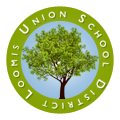What is Office 365 and why are we changing the mail system?
Office 365 is the brand name Microsoft uses for a group of subscriptions that provide productivity software and related services. LUSD is changing to Office 365 because it offers a cloud hosted version of our email which grants access from anywhere and almost unlimited email storage.
Do I have to use a different name and password? Will I have a different email address?
Your username and password will remain the same for your computer. Your email address used to log into the server will now end with @loomisk8.org rather than @loomis-usd.k12.ca.us, but you can still receive emails with either email address.
Will I still be able to use Outlook on my computer?
Outlook 2010 is known to have issues with Office 365. LUSD is upgrading all users to Office 2016 to ensure compatibility.
Will I lose my current mail, calendar or the mail folders I created? What will happen to the items that I’ve archived? Will my contacts remain the same? What about the groups I’ve created- will they still remain?
All email, calendars, contacts, and archived emails will migrate to the new server. If you have a separate (local .pst) file, then the folders will have to be manually imported or re-linked to appear in Outlook.
If I forward my @loomisusd.org email to Outlook, will it continue to forward?
Yes, the forward will continue to be delivered to your inbox.
How do I reconnect my phone or tablet to my email?
You can follow the tutorial we created here. Just remove the old account and then add the new one.
Will my signature have to be updated?
Your signature will have to be recreated for the new account. This is one of the few items which will not automatically transfer over.
How do I access my email on the web?
Email can be accessed by clicking the Staff Email link on either the loomis-usd.k12.ca.us website or the loomisusd.org website. Alternatively, you can type in mail.loomisk8.org to directly access it.
What about the outside accounts I have that uses the @loomis-usd.k12.ca.us email address as a login? Can I continue to use it? Should I update my email address with those accounts? What about my CAASPP login? Will this change cause any problems?
You can continue to use the @loomis-usd.k12.ca.us to receive emails. If you use that email address to sign into other services, you can modify the settings within each of those providers should you wish to change the email- but it is not necessary.